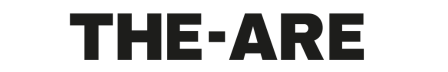To live the best experience in THE-ARE.com the best thing to do is to register in the online store with your e-mail address. This way you can access your personal data, order registration, wishlist and personal message center whenever you want. From your account, you can edit your data whenever you need to.
If you have just placed an order, and when you review it, there is some information that you want to modify, please contact us quickly! We are here to help you with any questions you may have. Keep in mind that we like to get your order to you as soon as possible, so if there is any information you need to change, let us know as soon as possible so that we have time to change it before we prepare and ship it.
To change your login details you need to log in to your account. In the "access data" section you can change the password and the e-mail address linked to your user.
You can also change the address in the "shipping" step of the purchase process, but the changes you make will not be saved for future purchases.
You have to access your account, in the "address book" section, where you can add new addresses and modify or delete the ones you already have.
You can also modify the address in the "shipping" step of the purchase process, but the changes you make will not be saved for future purchases.
Once you complete your order you will receive a confirmation email with a summary of your purchase. There you will find detailed: the items you have purchased, the type of shipping you have selected for that order, the address where you are going to receive it and to whom it is addressed.
It is important that you verify this information, especially that the type of shipment and delivery address are correct to avoid delays.
In case you do not receive the confirmation email, check that the email is correct and your spam folder. If you do not have it anywhere, please contact us to confirm that the order is correct, or to send you a copy of the purchase receipt.
If you have already made your purchase and want to make any changes, you must notify us through any of our Customer Service channels as soon as possible. It will not be possible to make any modification once the order has the status of ''Preparation'' or has been sent.
Yes, as long as the preparation process has not started or the order has not been shipped. Please contact us as soon as possible to do so.
Yes, you can cancel your order as long as the order has not been prepared or shipped. Please contact us through any of our Customer Service channels, preferably by phone which is the most immediate.
Accounts are automatically disabled when incorrect login information is entered several times. To be able to access again you have to contact our Customer Service.